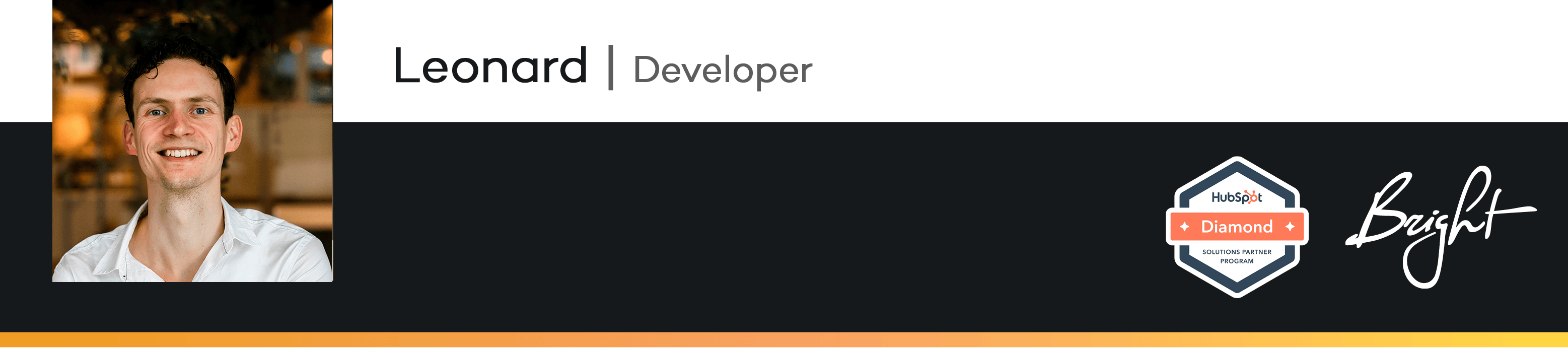- HubSpot Community
- HubSpot Developers
- APIs & Integrations
- How to Format value from Date Picker with Hubl Filter?
APIs & Integrations
- Subscribe to RSS Feed
- Mark Topic as New
- Mark Topic as Read
- Float this Topic for Current User
- Bookmark
- Subscribe
- Mute
- Printer Friendly Page
Mar 28, 2017 2:31 PM
How to Format value from Date Picker with Hubl Filter?
I am trying to use the “datetimeformat” filter on a contact field of the Date picker field type. The issue I’m having is the filter is not recognizing the value of the property as a datetime data type, which I’m assuming it requires in order to work properly.
Here is an example of how I’m using it trying to display the month:
{{ contact.appointment_date | datetimeformat('%B') }}
The value of {{ contact.appointment_date }} without any filtering displays as mm/dd/yyyy format.
I feel as though I can’t be the only one experiencing this issue but I cant find any documentation on it either.
Any help is appreciated.
Thank you,
Josh
- Mark as New
- Bookmark
- Subscribe
- Mute
- Subscribe to RSS Feed
- Permalink
- Report Inappropriate Content
Oct 31, 2022 10:33 AM
How to Format value from Date Picker with Hubl Filter?
I had the same issue. I used 'date' instead of 'datetime'. The filter wasn't working in Design Manager. Tried to convert 'strtotime' and back to datetimeformat. However ...
- Mark as New
- Bookmark
- Subscribe
- Mute
- Subscribe to RSS Feed
- Permalink
- Report Inappropriate Content
May 19, 2021 2:58 PM
How to Format value from Date Picker with Hubl Filter?
- Mark as New
- Bookmark
- Subscribe
- Mute
- Subscribe to RSS Feed
- Permalink
- Report Inappropriate Content
Jun 24, 2022 9:25 AM
How to Format value from Date Picker with Hubl Filter?
Same here. Documentation on this is horrible. It tells you to first apply "strtotime" for properties that aren't set as a datetime timestamp. Hubspot date picker properties, I believe, aren't datetime but date only. But the strtotime documentation is horrible as well. All it says is "Converts a datetime string and a datetime format into a datetime object." but that doesn't help me jack squat.
I've got a date property referenced and just want to apply formatting to only show the year:
In Hubspot, it shows as: 1 jan. 1990
What I want to show in my template: "1990"
What I did:
{{ contact.mydatefield|datetimeformat("%Y") }} -> Gives blank
Frustrating.
- Mark as New
- Bookmark
- Subscribe
- Mute
- Subscribe to RSS Feed
- Permalink
- Report Inappropriate Content
Mar 28, 2017 4:54 PM
How to Format value from Date Picker with Hubl Filter?
I am also curious about this. I was debugging the datetime objects that Hubspot sets on blog posts and the raw output looks like this:
{% raw %}(PyishDate: 2017-03-28 12:40:45){% endraw %}```- Mark as New
- Bookmark
- Subscribe
- Mute
- Subscribe to RSS Feed
- Permalink
- Report Inappropriate Content